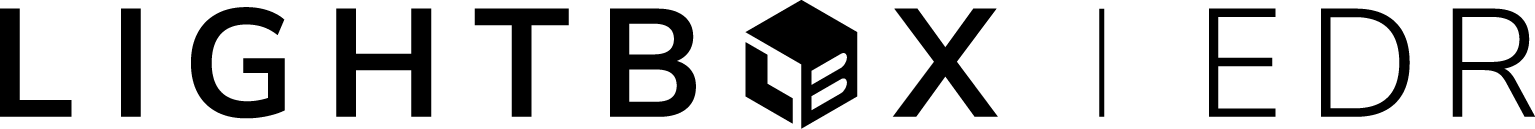When you are ready to output your revised PDF, click the Output Report button in the Tools Dialogue box. When you Output Report, a new PDF is generated, including any sites you have moved and removing any sites you have indicated to not include.
The report takes 1-2 hours to produce, at which time the PDF will be emailed to you. The report is also available for download.
You can output a PDF as many times as you want. However, please keep in mind that FieldCheck is available for 3 months from the original Order Date, after which editing and output functions will be restricted.