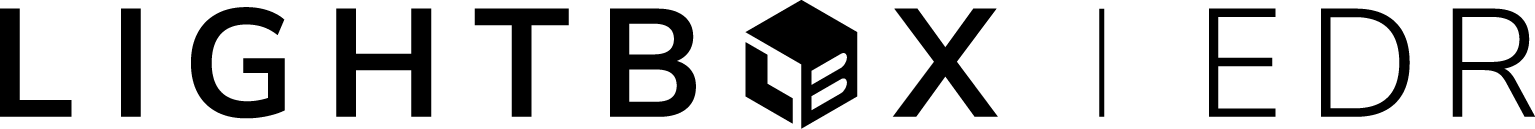The Groundwater Flow Tool enables you to display groundwater flow direction on the map and then identify which sites are up, down, or cross-gradient from your subject property.
- Click on the “Tools” button located in the header row and select Groundwater Flow Tool.
- Adjust the direction by dragging the dial on the map. The default direction is estimated using surface topography. You may refer to topographic contour lines, base maps, or EDR Aquiflow data.
- To change the breadth of Gradient Areas on the map, enter numeric values in the dialogue box.
- Click “Apply” to view the gradient lines on the map.
- The Map Findings list includes a GW Flow column, indicating whether a site is up-, down-, or cross-gradient from the subject property.
- To hide the gradient lines, uncheck the “QUADRANTS” box in the Layers pallet.