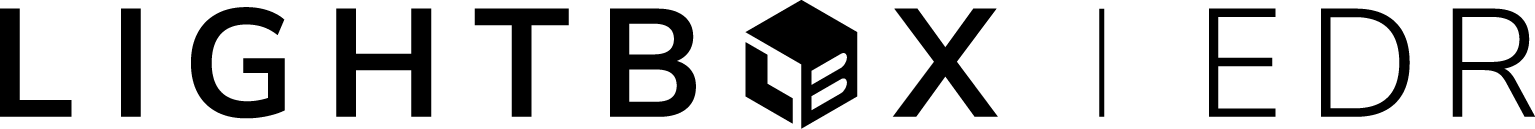The Layers button enables you to add or remove layers on the map. Click the Layers button in the upper right corner of the map to select or remove items.
Available layers include:
- Target Property Marker
- Map Findings Icons
- Physical Setting Sources (you must first initiate each database from the Physical Settings menu in the top right)
- Water Wells
- Oil & Gas Wells
- Soils
- Aquiflow
- Building Permits (you must first initiate the database from the Findings menu in the top right)
- POI: Points of Interest
- Street Names
- Quadrants (you must first initiate the Groundwater Flow Tool from the Tools menu above the map)
- Radius Rings