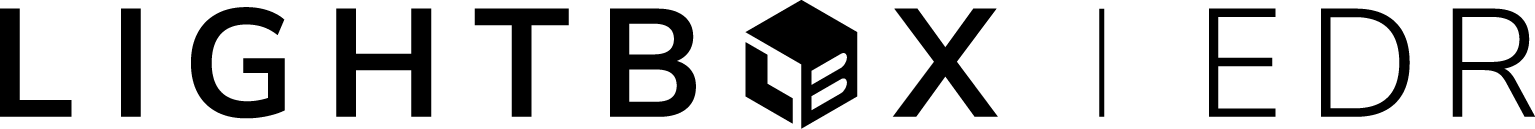You can filter the Map Findings to focus on records that matter the most to you.
- To apply a filter in the Map Findings list, click on a column header and select values you wish to view.
- Available columns with filters are: Address, Databases, Distance, Elevation and others.
- The results of your filter are displayed on the list and on the map.
- A count of the filtered records is displayed above the list.
- You may apply multiple filters at the same time. For instance, you can filter by database AND by distance.
- To remove a filter, click the “x” above the Map Findings list.