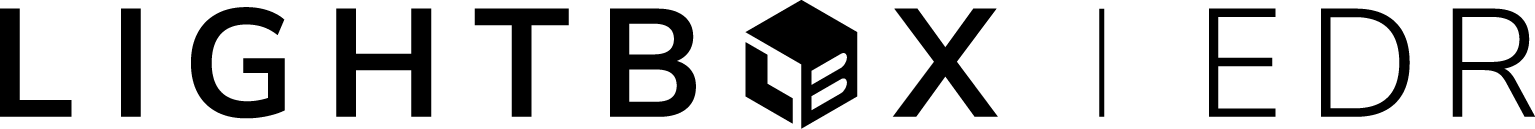Lightbox displays the search results from your EDR Radius Map Report by default. To see unplotted sites, in Lightbox click ORPHANS under the FINDINGS menu.
To view full text details, click on any row and a detail window will slide out with the following information:
- All text detail fields, sorted by database
- “Distance / Direction” option in the header with location information
- “Databases” option in the header with a clickable list
- “Popout” button for a separate tab of details
- Header with key site information
- Inset map
- Printer-friendly format