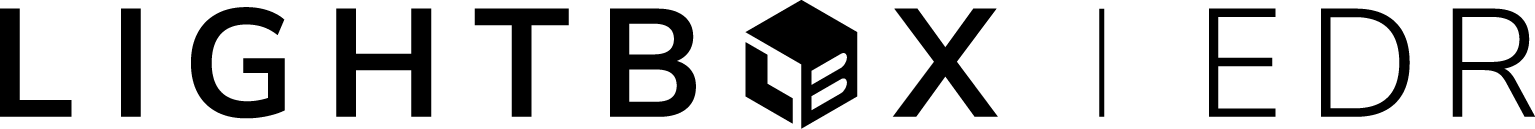View all search results
The VEC App displays all the records identified according to ASTM E1527 search distances of your initial search.
- If there are no sites, your VEC screen is complete and you can output your report
Define your AOC
The VEC App helps you define your Area of Concern (AOC), according to E2600 easily and efficiently.
- Evaluate groundwater flow direction by adjusting the direction the blue arrow depicting the estimated direction of groundwater flow.
- The initial, default direction is based on surface topography.
- You can change the direction by dragging the blue arrow or by editing the numeric value (based on USGS Topographic Map information, EDR AQUIFLOW data, or local knowledge).
- Review distances shown in the dialogue box for the up-gradient, cross-gradient and down-gradient quadrants
- The default AOC uses the Buonicore Methodology: 1,760 feet up-gradient, 100 feet down-gradient, and 365 feet in the cross-gradient directions. (See: Paper 2011-A-301-AWMA: Methodology for Identifying the Area of Concern Around a Property Potentially Impacted by Vapor Migration from Nearby Contaminated Sources.) Distance measurements are from the known or suspect contaminated property to the user-defined target property boundary. Sites outside this reduced AOC will be colored gray.
- Adjust those distances, if necessary, based on:
- Local knowledge of subsurface characteristics, such as the presence of relatively impermeable soils (e.g., clay, silty-clay) or the presence of a perched water table.
- Knowledge of surface natural features, such as major water tributaries that can intercept migrating vapors or wetlands that can act as a barrier to vapor migration
- Knowledge of utility corridors under major roadways that can intercept migrating vapors and lead them away from the TP, or knowledge about nearby buildings with characteristics that can impede vapor migration (such as continuously well-ventilated, multi-story underground parking).
- Click “Apply Distances”
- The Area of Concern will be displayed on the map as a red shaded area
- The Quadrants will be displayed on the map and labeled Up Gradient, Cross Gradient and Down Gradient
- Sites are marked “Include in Report” based on the following criteria
- The is inside the AOC and inside the E2600 search distances
- The E2600 search distances may be viewed by clicking “”VEC Distances” in the Tools Menu in the top right.
- Sites are marked “Not Included in Report” based on the following criteria
- The site is outside the Area of Concern
- The site is outside their E2600 search distance
- Note that sites outside the E2600 search distances but inside the AOC will be marked “Not Included in Report”.