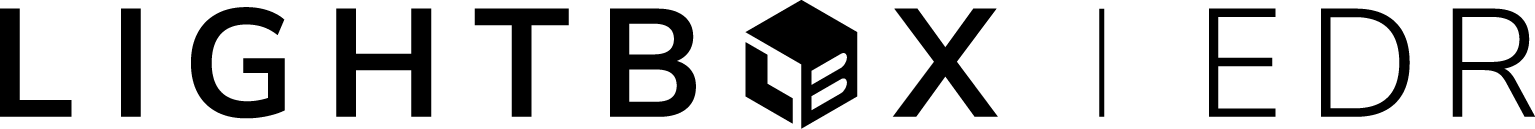EDR’s VEC App is an intuitive data analysis interface that allows environmental professionals to quickly and effectively screen their target properties for vapor encroachment risk. In the VEC App, you can view all your data sources in a single browser experience.
Today, over of 90% of environmental professionals consider a screen for vapor issues part of the Phase I ESA. Utilizing ASTM E2600-15 is the preferred methodology for conducting this screen, and EDR’s VEC App is the industry’s only Vapor Encroachment Assessment Tool.
The following steps will help you to quickly and accurately identify and document potential VECs using EDR’s VEC App. Each step is described in detail in the links on the left.
- Define Area of Concern
- Review Sites in AOC
- Identify the VEC status
- Output Your Report
- VEC vs. REC